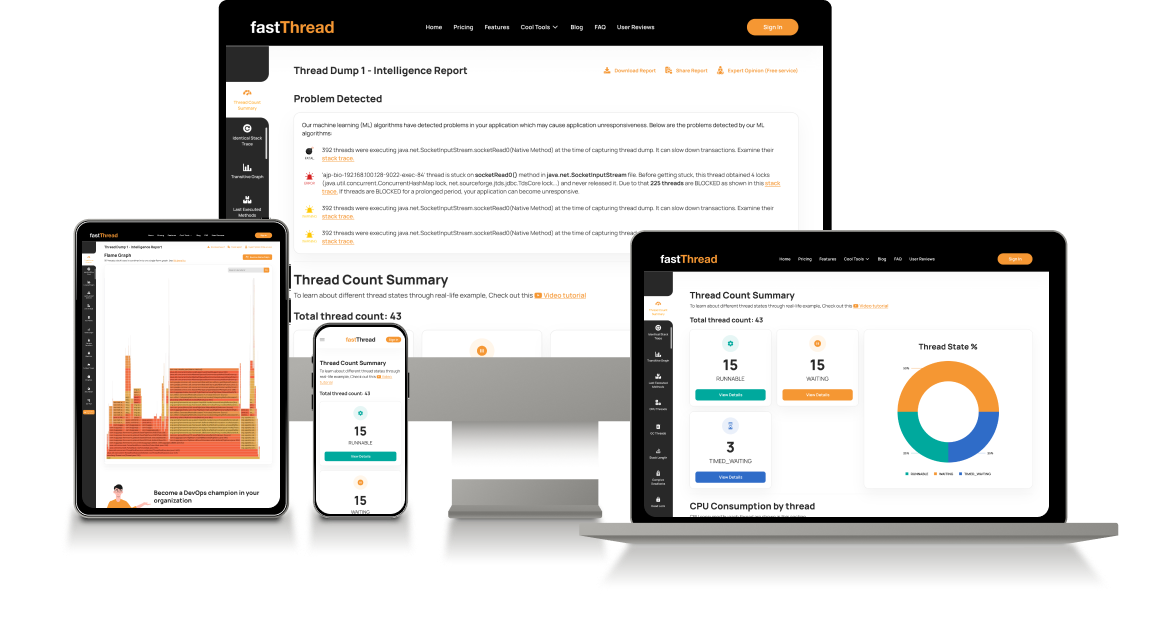Learn JVM Performance and Troubleshooting
- Become a world class JVM performance expert
- Troubleshoot production performance problems in a fraction of time
Instructor: Ram Lakshmanan, Architect of GCeasy
What's included:
-
9 hours of video series with case studies and real life examples
-
3 months yCrash tool subscription
-
e-books and study material to complete this course
-
LinkedIn shareable certificate
-
1 year course subscription
Attended by engineers from all over the world from the premier brands